| Icon |  |
|---|---|
| Name of gadget | Rumbler |
| Section | Movers & Outputs |
| Number of Tweak pages | 1 |
| Author | LadylexUK, QuietlyWrong |
| Last updated | 11 June 2019 [EA v1.03] |
Description
This gadget activates the rumble/vibrate features of your controller. It will be active for as long as it is powered on, so – unlike many gadgets – you’ll almost certainly want an input into the power port.
It is very important to note that even though you send a signal to this gadget, you cannot guarantee that the player will feel it. So use it for enhancing and not for creating gameplay elements – see tips below.
Example Tutorial (adapted from Media Molecule)
- Stamp a rumbler gadget
- Stamp a sphere above the floor
- Set it to moveable
- Increase the bounce to 75%
- Snap an impact sensor to it
- Increase sensitivity on the impact sensor to 100%
- Connect the bumps output to the power port of the rumbler
- Change the motor sliders of both sides to 100%
- Hit start time.
- The controller will rumble when the sphere hits the floor
Tweak Menus
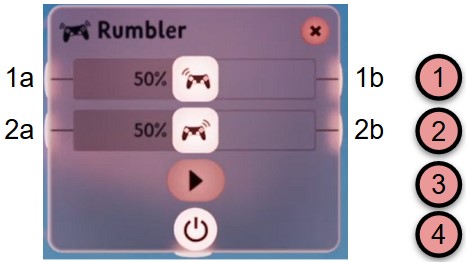 |
|
- Left Motor
This slider is used to determine the strength of the rumble on the left side of the controller. This motor is the stronger of the two and gives a deeper rumble. - Right Motor
This slider is used to determine the strength of the rumble on the right side of the controller. This motor is more buzzy than the left side. - Test Rumble
This button simply makes your controller rumble in accordance with the gadget’s settings as is only intended for you to test them out for yourself while editing a scene or contraption, so you can choose just the right combination of left and right motors. - Power
This is where you turn the gadget on/off
Lex Tips
Rumble is particularly useful when designing guns. A rumble in the controller as you press the trigger makes the game more immersive and give the player physical feedback that makes the gun firing mechanism seem more real.
QW Tips
The rumbler is also a great way of enhancing any kind of collision, scraping or rolling, whether it’s taking a hit from a weapon, landing hard, crashing your car, feeding back the atmosphere of a giant boulder hurtling towards you in your Raiders-inspired platforming section. But be wary of over-use: it does run the controller batteries down faster and can irritate your players.
Be wary about building feedback mechanisms that treat the controller rumble as more than a cosmetic effect. For instance you might be tempted to create a “Hot or Cold” (“Hunt the Thimble”) game where the degree of vibration indicates how close a player is to the treasure. There are a number of reasons why your players might not be able to sense the vibration:
- they may have a third-party controller that does not support vibration
- they may have a health condition that prevents them feeling the rumble
- they may simply have switched off the DualShock’s rumble option for whatever reason (saving batteries, for example).
You should never create a game mechanism that relies solely on the rumble. You should combine rumble with some other visual effect perhaps, or advise the player and provide a switch in an options menu to provide a different form of feedback.
Useful Tutorials
Version Updates
v1.03 – cosmetic changes only

Comments and Feedback